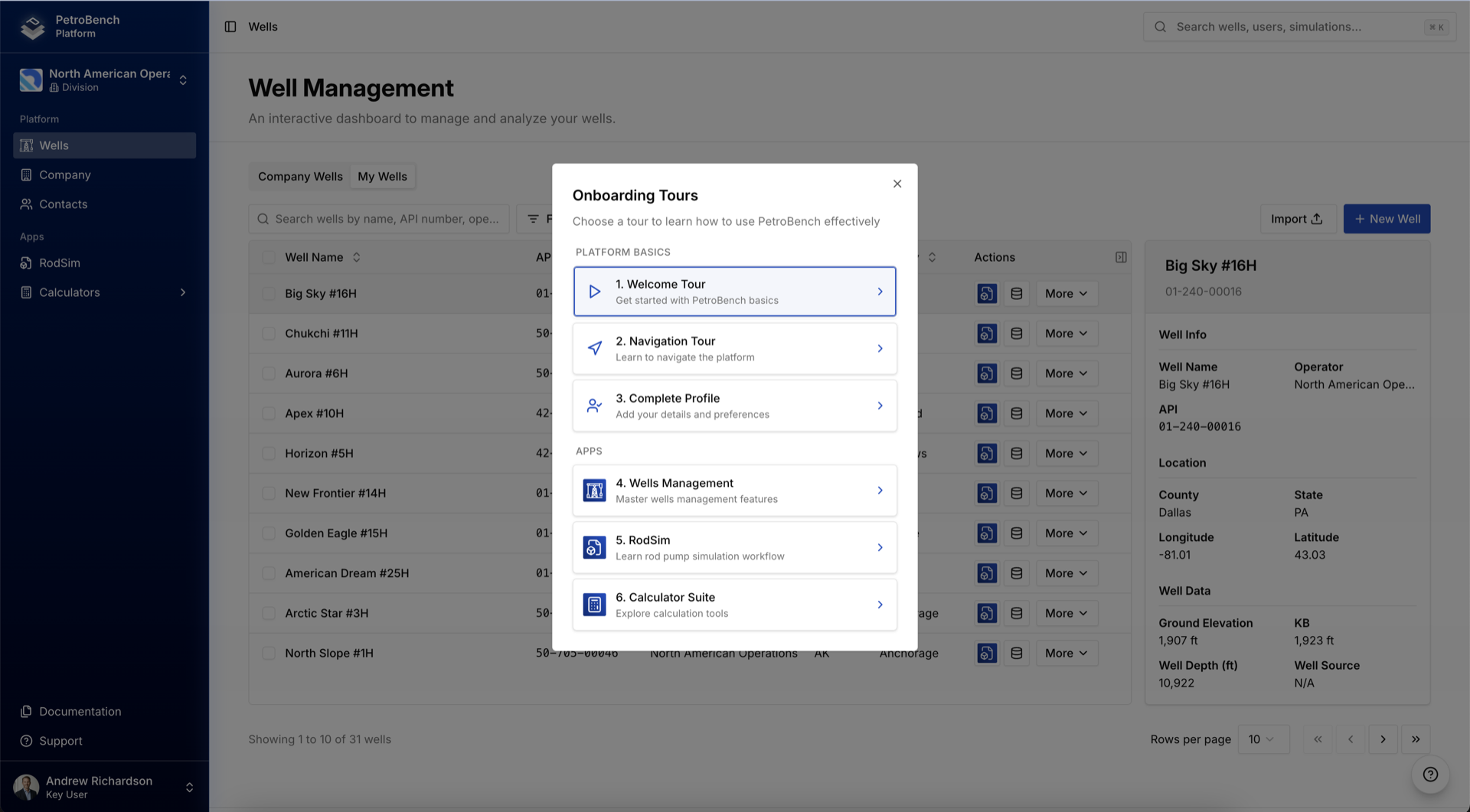Log In
- Go to app.petrobench.com/login
- Enter your email and password
- Click Sign In
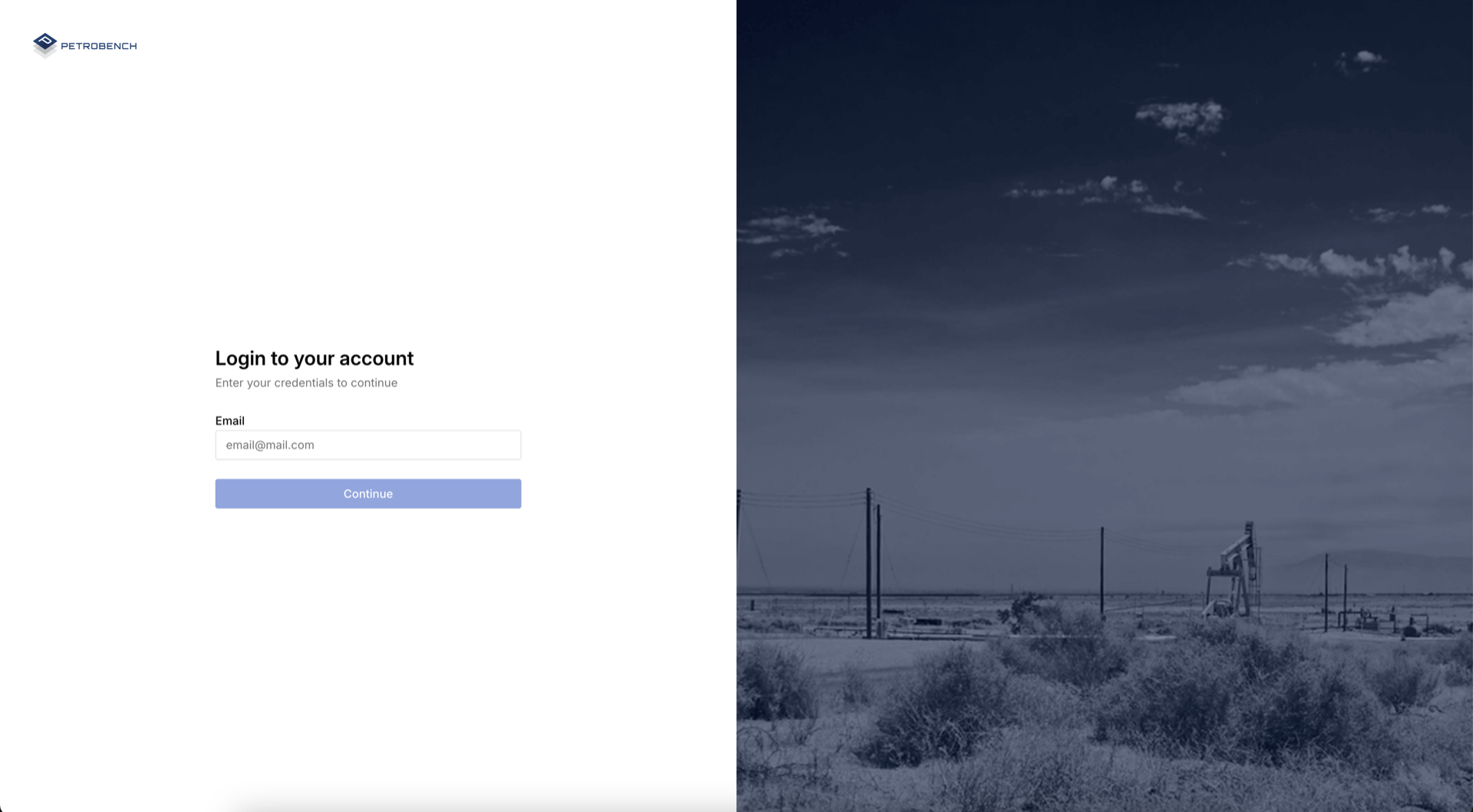
Dashboard
After logging in, you’ll see your dashboard with recent wells, simulations, and quick actions.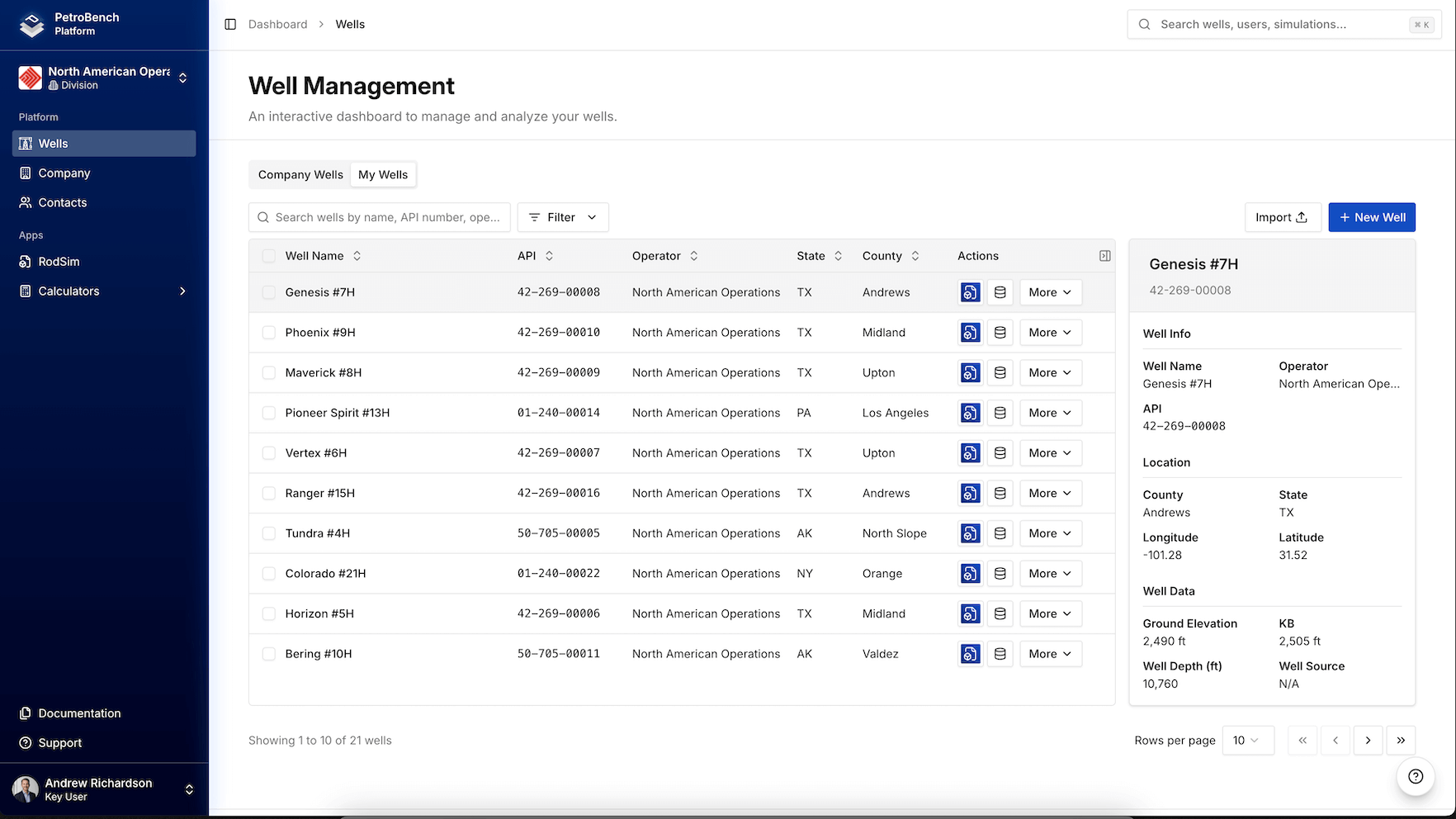
Ctrl/Cmd + K to quickly search for wells, simulations, or users.
Onboarding Tour
First-time users can take a guided tour of the platform:- Look for the tour prompt on your dashboard
- Click Start Tour
- Follow the steps (or click Skip Tour to exit)